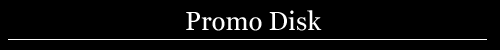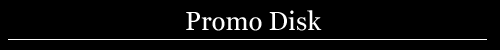Typically our PROMO Discs follow a systematic format
such as the following six steps:
|
- A splash screen opens with some motion and music setting the tone and image of the business.
- A brief audio narrative follows introducing the business, or perhaps a quick video.
- Next an interface is displayed with four to six navigation buttons categorized for selections.
- Usually each button will take the card user to up to ten screen pages.
|
We call this a 6 X 10 interface. That means the user has six categories
to explore and 10 pages
in each category. (shown below)
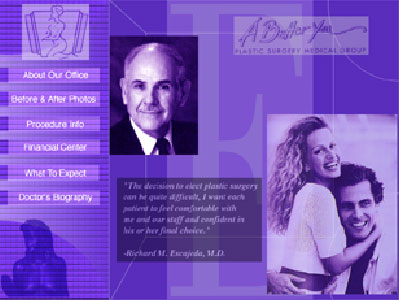
|
- The interface will include a quit button which closes the program or links to a website.
- Corporate theme and graphics music will accompany the close of the program.
Naturally, there are a number of variables which are more realistically understood after the premaster CDR has been experienced and reviewed by the client.
Costs
The costs for the PROMO Disc are separated into two categories:
- Design & testing
- Replication & packaging
|